Tips and Tricks!
... for better Scan-Results
Important tips for good and fast recognition!
There are different factors that have an impact on the accuracy of TBScan but these three are the most important.Update TBScan 3:
With the new OCR engine in TBScan 3 code recognition has been greatly improved. Some of the problem examples shown here are therefore no longer valid with TBScan 3!
1. CONTRAST
The most important thing is, that there‘s a lot of contrast in the image you take. A good example would be this Travelbug. It has a bright background with a readable, dark font on it.
To improve the contrast you can try to turn on the flash and tilt the TB or Coin!
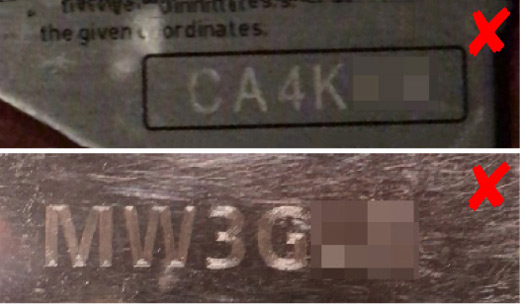
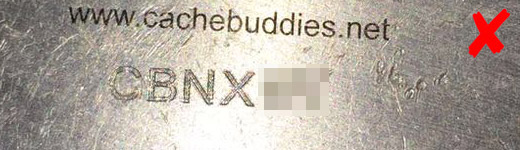
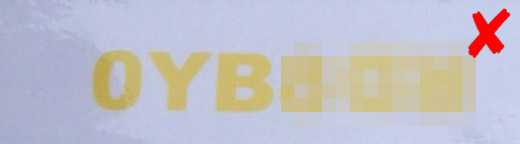
These images don’t have a lot of contrast between the text and the background. It is nearly impossible to recognize those codes.
=> Greatly improved in TBScan 3.
2. SCAN AREA
To recognize a Trackable you have to place it inside the scan area. The Tracking number should NOT touch the green bars on the top and bottom like in this image.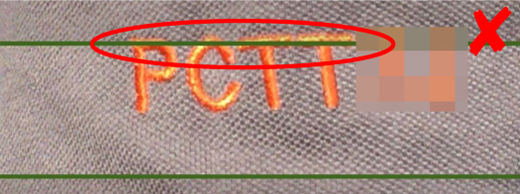
3. FONT
TBScan can recognize most of the fonts on Trackables but there are some limits:This font for example is to thick for proper recognition.
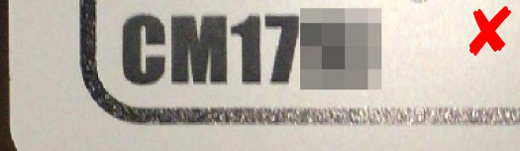
It’s also really important that the letters don’t touch each other and that they don’t overlap.
=> No more problem in TBScan 3.
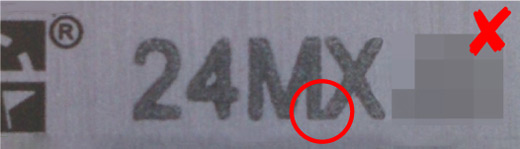
The M and X are touching each other!
=> No more problem in TBScan 3.

The C is touching the scan area and the K and O are horizontally overlapping!
=> No more problem in TBScan 3.
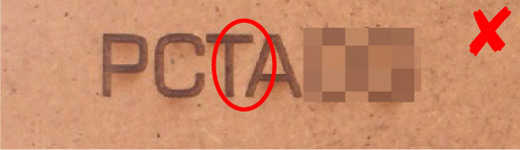
The T and A are horizontally overlapping!
=> No more problem in TBScan 3.
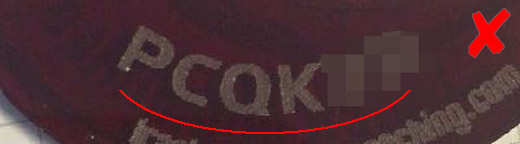
Curved fonts cause overlaps or false recognitions.
Nicolas Camenisch
Capslock AG | Gartenstrasse 35
8966 Oberwil-Lieli | Switzerland
© 2016 - 2026 | Privacy

|
Nicolas Camenisch © 2016 - 2026 | Privacy |
